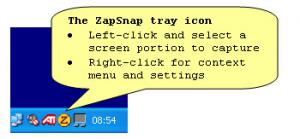ZapSnap
1.0
Size: 770 KB
Downloads: 4843
Platform: Windows (All Versions)
ZapSnap, if you leave the default settings alone, will automatically launch at startup. You’ll know it’s running because there will be an icon in the system tray. By left clicking on said icon you can very easily capture whatever is displayed on the screen. Click the icon, select the area you want to capture, and presto, you have your screenshot.
The ZapSnap installer is very lightweight; less than 1MB as a matter of fact. Download the installer, run it, and you will be presented with a setup wizard. A few clicks later you will be done with the installation process. The whole thing will go along smoothly and rapidly.
As mentioned above, you will see an icon in the system tray while ZapSnap is running. When you left click the icon, the option to take a screenshot will be activated – what you have to do is simply select the area you want to capture. When you right click the icon, you will be presented with a context menu that, among other things, allows you to access the Settings menu.
From the Settings menu you can choose what happens after ZapSnap takes the screenshot. And more to the point, you can choose what will happen to the screenshot (save to file, copy to clipboard) and you can pick the format for the screenshot (PNG, JPEG, RAW, and more). You can also choose if you want to open the folder where the screenshot is stored, open the screenshot with an associated application, or open with a specific application.
ZapSnap is not a free application – and you will be reminded of this fact every time you launch the application.
By using ZapSnap you can very, very easily take a screenshot.
Pros
Downloading and installing ZapSnap takes little of your time. Support for multiple graphics formats is provided. You can save the screenshot locally or copy it to the clipboard.
Cons
Nag screen.
ZapSnap
1.0
Download
ZapSnap Awards

ZapSnap Editor’s Review Rating
ZapSnap has been reviewed by George Norman on 03 May 2013. Based on the user interface, features and complexity, Findmysoft has rated ZapSnap 4 out of 5 stars, naming it Excellent